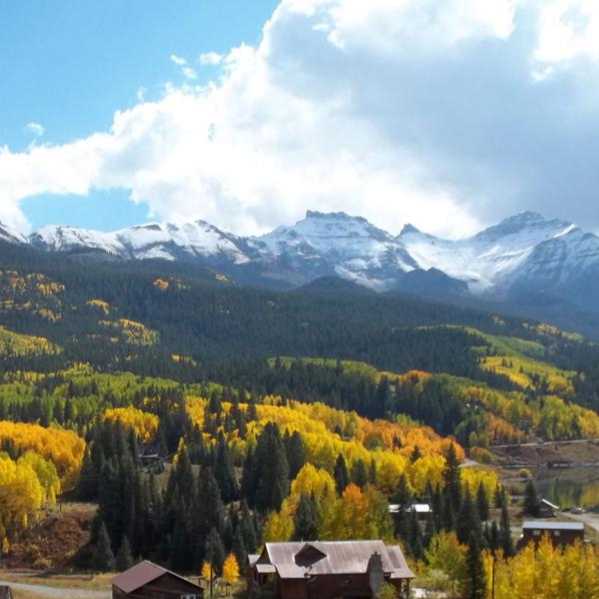Sep 19, 2021
Version 2
Well Log Digitization - Recommended Practice V.2
- 1UNAVCO

Protocol Citation: Patrick Walston 2021. Well Log Digitization - Recommended Practice. protocols.io https://dx.doi.org/10.17504/protocols.io.bwdypa7wVersion created by Patrick Walston
License: This is an open access protocol distributed under the terms of the Creative Commons Attribution License, which permits unrestricted use, distribution, and reproduction in any medium, provided the original author and source are credited
Protocol status: Working
We use this protocol and it’s working.
Created: July 06, 2021
Last Modified: September 19, 2021
Protocol Integer ID: 51352
Abstract
An outline of recommended practices for Well Log Digitization.
Introduction
Introduction
Well logs recording measurements and information from geologic instrument packages sent down hole were traditionally printed on film or paper logs. These information-rich resources are physically stored in repositories and are aging and at risk of deterioration and accidental damage or destruction. Preserving and migrating from physical documents to digital format using community standards for storage, cataloging and publishing increase public access and discoverability facilitating future reuse in research, private industry, and state land information and management.
*Any use of trade, firm, or product names is for descriptive purposes only and does not imply endorsement by the U.S. Government.
Minimum Standards
Minimum Standards
Environmental Control
Well logs existing on paper or film need to be preserved for future access and should be stored in a controlled environment. The environment that logs are housed and used should be dry and clean, allowing for unfolding of the log to search for areas that need repair without risk of further physical damage. Workspace lighting should be free of ultraviolet rays that will cause paper records to fade. Static electricity will build at the scanner during scanning, and therefore requires a static dispersal mat under the scanner. For regions with high humidity, a dehumidifying device in the room is recommended. When using a dehumidifier, allow time for the machine to remove humidity from the air, and measure the temperature and humidity of the room before accessing log records. The National Archives and Records Administration recommended conditions for paper records are a room temperature of 65°F with relative humidity of 35 - 45% ± 5%.
Labeling and Documentation
It is recommended to document digitized well logs with a PID (Persistent Identifier) which is created and associated with each scanned or interpreted data set. Although there are many PIDs used by state agencies, as a standard the Digital Object Identifier (DOI) is recommended for data sets published to a digital repository. The identifier will need to be minted by a DOI Registration Agency (RA). If your repository is not a DOI RA, requests may be submitted to the USGS's National Geologic and Geophysical Data Preservation Program(NGGDPP). The NGGDPP is an RA and can provide digital object identifiers to repositories.
Each researcher who publishes information to a digital repository should also include a personal PID to track what information they have entered. Personal PID's can be created for free at ORCiD.org, and published along with data sets to trusted digital repositories. Often, the personal PID will be associated with the account used to publish information to a digital repository, and may not be included directly in the data set information.
Before migrating existing records, plan for the use of a record cataloguing system if one is not yet in use. Additionally, consider updating an existing catalog system with a newer or more efficient plan to accommodate future accessibility. https://www.nationalarchives.gov.uk/documents/information-management/cataloguing-guidance.pdf
Accessing Records
All 50 states have passed public information acts and allow visitors to view legacy documents. Records may be accessed during business hours at local state geological repositories, and it is suggested to set up a viewing appointment via telephone or email prior to arrival. Many geological repositories have already begun making geologic information publicly available online, and the National Geological and Geophysical Data Preservation Program's National Digital Catalog, hosted at ScienceBase.gov, is a good resource for geologic record collections from every state. Searching the website of a local geologic repository is also recommended, as the agency may have updated and more detailed information hosted on their own website.
Best Practices
Best Practices
Digitizing Well Log Records
Paper and film well log image scanners create digital files interpreted by image software with .PDF, .GIF, .TIFF, .JPEG, .PNG, and .LAS files. Digitization software is widely available, and proprietary options are typically utilized. Neuralog.com software and Schlumberger's Techlog are proprietary packages useful for quickly digitizing large amounts of well log information. The Kansas Geological Survey also provides a free tool called Digitize Electric Well Logs (DEWL) capable of digitizing small segments of well log image information. http://www.kgs.ku.edu/software/DEWL/index.html
Digital Image Scanners are a necessary part of preserving well log information, and can expedite the process. Scanners for well log and other paper records of similar width dimensions (length is unlimited) can be purchased from companies such as Neuralog and Well Green Technology. These scanners are highly efficient and can read paper well logs at speeds of one to ten inches per second, with a resolution of up to 600 dot per inch (DPI). 600 DPI will easily display any hard to read lines or well logs. Logs should be checked by hand for staples or other obstructions before scanning to prevent damage to the scanner. Trying to replace old tape may damage documents further, and is not recommended. Small tears and punctures in paper records can be mended with filmoplast document tape. https://www.usgs.gov/core-science-systems/national-geological-and-geophysical-data-preservation-program/log-scanners
Scanning well logs can save the time spent entering the information by hand but is subject to issues with the auto-vectorizing software. If logs are damaged, the software may not have the ability to distinguish vectors from gridlines on paper or film. Errors need to be discovered and modified manually to maintain quality assurance. Scanning software includes editing tools for fixing misread logs, torn logs and adding additional information to the image with annotations. Documents torn in half can be connected by image edit and crop software.
Digitized well logs and other documents can be saved as .PDF, .GIF, .TIFF, .JPEG, .PNG and .LAS file types. Simple image files like .PDF, .GIF and .TIF are published, however the .LAS file type is most efficient and now commonly used for well logs. It is coded in ASCII format which contains header metadata useful in repository cataloguing. The Kansas Geological Survey provides this webpage explaining metadata included with the .LAS file types. Digital archives often choose to compress large scanned image files to .ZIP format. Files compressed with .ZIP format require software to decompress the file. Free decompression software for .ZIP files is available on the internet.
Well Log Collections Management plan
A collections management plan for document preservation and lifecycle is essential for future resource reusability. Planning for physical storage of documents and the preferred digital database will determine metadata structure of both physical and digital document systems, effectively allowing documents to be interoperable. Creating strategies for handling challenges in the process will inform staff of creation, research, storage, and disposition procedures. Collections management plan templates are available from the USGS at https://www.usgs.gov/products/scientific-collections/guide-planning-and-managing-scientific-working-collections-us
Local archives
Local digital archives should exist on a Local Area Network (LAN). Server computers or desktop computers connected to the LAN should have enough storage capacity to accommodate extensive amounts of very large file information such as high quality image scans in uncompressed format. Back up digital storage is required, and should be maintained. A minimum repository wide storage capacity of 100 terabytes is recommended.
Publishing to digital repository
Well log datasets should be made accessible on a public digital repository, e.g. local server. The National Digital Catalogue (NDC) is a metadata catalog documenting the collection information where agencies can provide discoverability and accessibility resources to the public. This includes associated metadata information such as well bore identification and related published documents to promote ease of interoperability between agencies. Contacting the NGGDPP to determine the best way to plan code for easily adding files to their database is recommended.
Suggested workflow for preparing paper records for preservation
Make sure documents are free of any objects that can cause damage in storage such as loose tape, staples, or paperclips. When storing documents for future access, a paper or plastic sleeve is recommended to keep logs separate in storage containers. Additionally, consider protecting documents inside sleeves and folders with archival paper or stretched polyester products such as Mylar. Well log documents may be in poor condition (i.e. yellowed, torn, not legible) and can be scanned at slower speeds with a higher resolution, or may need information to be interpreted by hand with manually created digital headers and identifiers. Records with advanced degradation should be scanned as accurately as possible for future reference, and can then be disposed of. When handling water and mold damaged documents always wear personal protective equipment (PPE). A HEPA or N95 mask with rubber gloves is the minimum PPE required for personal safety and should be used in combination with non-ventilated eye googles and long sleeve clothing. Wash or dispose of clothing after use. Water and mold damaged documents should be kept away from other paper records to prevent mold from spreading, and after recording as much information as possible by high resolution photograph or partial scan, can be disposed of.
Things to consider
Things to consider
- Interoperability between state and national repositories can quickly become an issue. If possible, consider adopting community of practice guidelines and collaborating on a documentation scheme for local metadata collections to coordinate for interoperability.
Resources
Resources
Crangle, R.D., Jr., 2007, Log ASCII Standard (LAS) files for geophysical wire line well logs and their application to geologic cross sections through the central Appalachian basin: United States Geological Survey Open File Report 2007-1142, 14 p.
Trippi, M.H., and Crangle, R.D., Jr., 2009, Log ASCII Standard (LAS) files for geophysical (gamma ray) wireline well logs and their application to geologic cross section C-C’ through the central Appalachian basin: U.S. Geological Survey Open File Report 2009-1021, 13 p., 20 LAS files.
Kansas Geological Survey. (2013). File Format Tools. KGS.ku.edu. http://www.kgs.ku.edu/Magellan/Elog/tif_zip.html
Pankaj et al.. (2017). Preserving and Securing Legacy Well Log Data. Abu Dhabi International Petroleum Exhibition & Conference, Abu Dhabi, UAE, 2017(SPE-188475-MS), 1-13
Subtopics
Subtopics