Jul 09, 2020
SARS-CoV2 EBI assembly submission protocol
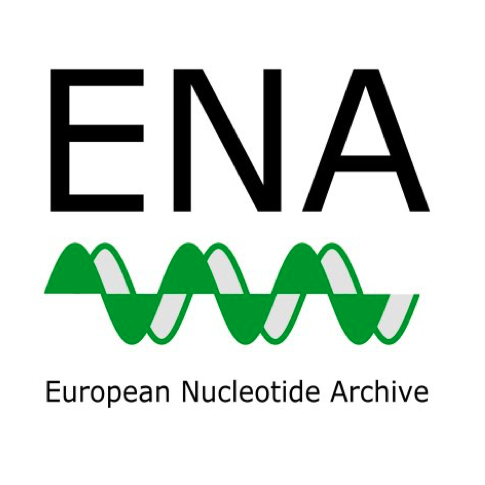
- Nabil-Fareed Alikhan1,
- Emma Griffiths2,
- Ruth Timme3,
- Duncan MacCannell4
- 1Quadram Institute Bioscience;
- 2University of British Columbia;
- 3US Food and Drug Administration;
- 4Centers for Disease Control and Prevention
- Coronavirus Method Development Community
- PHA4GE

Protocol Citation: Nabil-Fareed Alikhan, Emma Griffiths, Ruth Timme, Duncan MacCannell 2020. SARS-CoV2 EBI assembly submission protocol . protocols.io https://dx.doi.org/10.17504/protocols.io.bhwqj7dw
License: This is an open access protocol distributed under the terms of the Creative Commons Attribution License, which permits unrestricted use, distribution, and reproduction in any medium, provided the original author and source are credited
Protocol status: Working
We use this protocol and it's working
Created: June 25, 2020
Last Modified: November 10, 2021
Protocol Integer ID: 38576
Keywords: metadata, INSDC, ERC000033, ENA, EBI, SARS-Cov2, COVID-19, cov2 ebi assembly submission protocol, biosamples submit sar, pha4ge guidance for sar, submit sar, included protocol, established bioproject, pha4ge guidance, existing bioproject, new bioproject, first data submission, cov2, new webin laboratory submission account, protocol, bioproject, metadata, european nucleotide archive, ena, ebi, raw sequence data, sar, biosample,
Disclaimer
Please note that this protocol is public domain, which supersedes the CC-BY license default used by protocols.io.
Abstract
PURPOSE:
This protocol covers the steps for submitting a SARS-CoV-2 assembly to ENA
For new submitters, there's quite a bit of groundwork that needs to be established before a laboratory can start its first data submission. We recommend that one person in the laboratory take a few days to get everything set up in advance of when you expect to do your first data submission.
Two protocols cover the PHA4GE guidance for SARS-CoV-2 submission to ENA (Raw sequence data, metadata, and assemblies)
Complete in order (1 then 2):
1. SARS-CoV-2 EBI submission protocol: ENA, BioSample, and BioProject
- Step-by-step instructions for establishing a new Webin laboratory submission account and for creating and linking a new BioProject to an existing umbrella effort.
- Submit SARS-CoV-2 raw data to ENA (European Nucleotide Archive) and metadata.
2. SARS-CoV-2 EBI assembly submission protocol (included protocol)
Required: established BioProject and BioSamples
- Submit SARS-CoV-2 assemblies to ENA linking to existing BioProject, BioSamples, and raw data.
Troubleshooting
The Webin-CLI program is described as the only way to upload assembled sequences. This includes consensus sequences of SARS-COV2. Generally, you should follow the guidance here: https://ena-docs.readthedocs.io/en/latest/submit/general-guide/webin-cli.html
The process, briefly, is as follows:
- Download the Webin-cli tool. It is a Java program, so you will need the Java runtime enviroment installed as well.
- Create manifest files, one for each assembly,
- Submit the manifest file, and the associated assembly data via the Webin tool.
To begin SARSCoV2 consensus sequences will need to be submitted as a chromosome assembly, see https://ena-docs.readthedocs.io/en/latest/submit/assembly/genome.html#chromosome-assembly
Note
Assemblies can only be submitted using Webin-CLI, using-context genome. During the process, you must define metadata in the manifest file(s). Please specify ‘COVID-19 outbreak’ as the ‘ASSEMBLY_TYPE’.
The assembly submission system is set up to point to an existing sample record. You must have already created your Project/Study and registered your samples to proceed with the assembly submission.
For each record you will need 3 different files:
- A manifest file that details the sample the assembly should be associated, and some other metadata.
- The assembly seqeunce itself, this should be a FASTA file compressed with gz.
- The chromsome file which details the order of the sequences in the FASTA file. This again, should be compressed with gz.
The manifest file could look something like this:
STUDY ERP123456
SAMPLE ERS123456
RUN_REF ERR123456
FASTA SARSCOV_Seq_Example.fasta.gz
NAME SARSCOV_Seq_Example
ASSEMBLY_TYPE COVID-19 outbreak
PROGRAM ARTIC-ivar
PLATFORM Illumina
COVERAGE 1000
CHROMOSOME_LIST Illumina_NORW-EA35E.chrom.gz
Note here, that the STUDY, SAMPLE and RUN/EXPERIMENT must be specified, which means you should have already created these records and you should have the accession numbers to populate these fields.
See the Webin documentation for more information https://ena-docs.readthedocs.io/en/latest/submit/general-guide/webin-cli.html
Creating the supporting files
The supporting files include the consensus sequence and the chromsome file. Both must be compressed (gz format) to be submitted by the Webin-Cli program.
The chromsome file which details the order of the sequences in the FASTA file. Since the your COVID19 consensus sequence should be single contigious sequence, the file is very simple, with the name of the seqeunce (the FASTA header), being the first (and only sequence) [1].
SARSCOV_Seq_Example 1 Chromosome
The FASTA seqeunce is a standard FASTA format. The header should match the name given in the chromosome file.
>SARSCOV_Seq_Example
ATAGTCACATAGCAATCTTTATCACATAGCAATCTTTATCACATAGCAATCTTTATCACATAGCAATCTTTATCACATAGCAATCTTTA...
You need one chromsome file, for each FASTA file.
See the Webin documentation for more information https://ena-docs.readthedocs.io/en/latest/submit/general-guide/webin-cli.html
Submitting a consensus sequence
With all the supporting files ready you can submit them with the webin tool, example:
java -jar webin-cli-3.0.0.jar -context genome --manifest manifest_file.txt -inputDir myData -outputDir mydata_reports -submit -userName Webin-12345 -passwordFile mypassword
