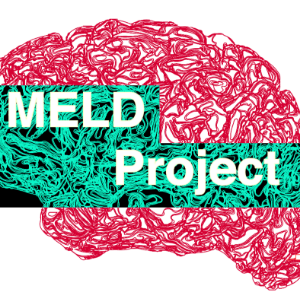May 02, 2018
Version 2
MELD Protocol 2 - Instructions for FreeSurfer Cortical Segmentations V.2
- 1Cognitive Neuroscience and Neuropsychiatry, UCL;
- 2Brain Mapping Unit, Department of Psychiatry, University of Cambridge;
- 3Florey Institute of Neuroscience and Mental Health, Melbourne Brain Centre

Protocol Citation: Sophie Adler, Kirstie Whitaker, Mira Semmelroch, Konrad Wagstyl 2018. MELD Protocol 2 - Instructions for FreeSurfer Cortical Segmentations. protocols.io https://dx.doi.org/10.17504/protocols.io.n3edgje
License: This is an open access protocol distributed under the terms of the Creative Commons Attribution License, which permits unrestricted use, distribution, and reproduction in any medium, provided the original author and source are credited
Protocol status: Working
We use this protocol and it's working
Created: March 27, 2018
Last Modified: August 15, 2018
Protocol Integer ID: 11078
Abstract
The MELD Project is an international collaboration aiming to create open-access, robust and generalisable tools for FCD detection. To this end, we will train a neural network classifier on MRI features from FCD patients from multiple centres worldwide.
Protocol 2 provides instructions on how to create FreeSurfer cortical segmentations.
These instructions are based on the freely available protocols on the ENIGMA-epilepsy website http://enigma.ini.usc.edu
We are very grateful to Derrek Hibar, Neda Jahanshad, Roberto Toro, Jerod Rasmussen, Theo van Erp who wrote the orginal ENIGMA protocols and offered them with an unlimited license without warranty!
The main changes are the paths, which are now directed to the meld folder.
Guidelines
These instructions are based on the freely available protocols on the ENIGMA-epilepsy website http://enigma.ini.usc.edu/ongoing/enigma-epilepsy/enigma-epilepsy-protocols/
We are very grateful to Derrek Hibar, Neda Jahanshad, Roberto Toro, Jerod Rasmussen, Theo van Erp who wrote the orginal ENIGMA protocol. The main changes are the paths, which are now directed to the meld folder.
Safety warnings
PLEASE DO NOT SHARE ANY IDENTIFIABLE DATA
Data sharing only occurs at the level of anonymised demographics information and anonymised data matrices. These are in a template space that cannot be traced back to an individual.
Before start
Ensure that you have "cloned" the MELD file structure from github. (https://github.com/MELDProject/meld)
To do this, in a terminal window cd into the location you wish to store the data.
`cd <path>`
Then "clone" the repository using the following command:
git clone https://github.com/MELDProject/meld
This will download all of the scripts, template folder structure and template control data necessary for the MELD preprocessing.
This contains the MELD_site_code_participants.csv file that is required for this protocol.
If you have any questions or run into problems, please feel free to contact the MELD project: (meld.study@gmail.com)
Preparations
Preparations
Double check that you have downloaded the MELD project file structure from github.
Please see guidelines of protocol 1 or 2 for instructions on how to do this.
Preparations if you have already run FreeSurfer on your subjects
Preparations if you have already run FreeSurfer on your subjects
If you have already created freesurfer reconstructions for your subjects for a previous study, you can reuse these.
Copy each whole subject folder into the meld/output folder and then rename them according to the MELD naming structure (described in Protocol 1).
ENSURE to keep a spreadsheet linking the original IDs to the new MELD IDs.
Preparations
Preparations
Input Folder
Your input-folder should contain the scans of all your participants in a nii.gz-format.
Please create a folder for each participant e.g.
| mkdir <path>/meld/input/MELD_H1_3T_FCD_0001 |
In each subjects folder, create a folder called T1 (and a folder called FLAIR)
| mkdir <path>/meld/input/MELD_H1_3T_FCD_0001/T1 mkdir <path>/meld/input/MELD_H1_3T_FCD_0001/FLAIR |
Place the T1 .nii.gz file of each participant in the T1 folder (and if available the FLAIR .nii.gz file in the FLAIR folder )
Naming your participants T1 scans
Make sure that each T1 nii.gz-file is called “MELD_[site code]_[scanner code]_[patient/control]_[number].nii.gz”.
[site code] = site identifier which will be provided to you e.g. H1 for Great Ormond Street Hospital
[scanner code] = 15T if 1.5T scans or 3T if 3T scans
[patient/control] = FCD if patient, C if control
[number] = 0001, 0002 etc.
Examples of scan naming structure:
MELD_H1_15T_FCD_0001.nii.gz
MELD_H1_3T_C_0002.nii.gz
If you have 3D FLAIR scans name them:
“MELD_[site code]_[scanner code]_[patient/control]_[number]_FLAIR.nii.gz”.
It is recommended to use the c-shell or enhanced c-shell for FreeSurfer, you can do this by simply typing:
| csh | or: | tcsh |
You can set this shell permanently as your default:
| chsh -s /bin/csh | or: | chsh -s /bin/tcsh |
Setup FreeSurfer
Setup FreeSurfer
Download FreeSurfer & Register for a license
All information on how to set up and install FreeSurfer can be found on this webpage:
Make sure that you also register to obtain a license to use FreeSurfer:
Remember to move the license.txt file you receive into your FreeSurfer file.
Before you want to work with FreeSurfer, you must make sure three things have happened:
The variableFREESURFER_HOME is set (so your computer knows where FreeSurfer is installed):
| setenv FREESURFER_HOME <freesurfer_installation_directory>/freesurfer |
Before you want to work with FreeSurfer, you must make sure three things have happened:
The FreeSurfer set up script must be sourced (so FreeSurfer knows the location of everything it needs):
| source $FREESURFER_HOME/SetUpFreeSurfer.csh |
Before you want to work with FreeSurfer, you must make sure three things have happened:
FreeSurfer has been pointed to a directory of subjects to work on:
| setenv SUBJECTS_DIR <path>/meld/output |
Run Preprocessing Pipeline
Run Preprocessing Pipeline
The next step is to run “recon–all” on the subjects in your input-folder (http://surfer.nmr.mgh.harvard.edu/fswiki/recon-all). In your output-folder, make a text-file (e.g. nano List_subjects.txt) containing a list of all your subjects:
| MELD_H1_15T_FCD_0001 MELD_H1_15T_FCD_0002 MELD_H1_15T_FCD_0003 MELD_H1_15T_FCD_0004 … |
Create the following script (e.g. nano loop_recon-all ) to run “recon-all” on multiple subjects:
| #!/bin/bash exec <List_subjects.txt while read x; do recon-all -i ../input/$x/T1/*.nii -s $x -all done |
It should be created in the output folder.
To run the loop_recon-all script, make it executable with the following command:
| chmod u+x loop_recon_all |
Run the script:
| ./loop_recon_all |
Depending on the number of your scans and the processing speed of your computer, this script will take several days to finish (24 to 36 hours/subject). When “recon-all” is done, you will see a folder for each subject in your output-folder, in which you will find 10 new folders (such as ‘mri’, ‘stats’, ‘surf’ etc).
Run Preprocessing Pipeline with FLAIR
Run Preprocessing Pipeline with FLAIR
If you have 3D FLAIR scans for your participants:
The next step is to run “recon–all” on the subjects with FLAIR in your input-folder (http://surfer.nmr.mgh.harvard.edu/fswiki/recon-all). In your output-folder, make a text-file (e.g. nano List_subjects_FLAIR.txt) containing a list of all your subjects with FLAIR:
| MELD_H1_15T_FCD_0001 MELD_H1_15T_FCD_0002 MELD_H1_15T_FCD_0003 MELD_H1_15T_FCD_0004 … |
If you have 3D FLAIR scans for your participants:
Amend the script loop_recon_all to co-register the FLAIR:
| #!/bin/bash exec <List_subjects_FLAIR.txt while read x; do recon-all -i ../input/$x/T1/*.nii -s $x -FLAIR ../input/$x/FLAIR/*.nii -FLAIRpial -all done |
To run the loop_recon-all script, make it executable with the following command:
| chmod u+x loop_recon_all |
Run the script:
| ./loop_recon_all |
Depending on the number of your scans and the processing speed of your computer, this script will take several days to finish (24 to 36 hours/subject). When “recon-all” is done, you will see a folder for each subject in your output-folder, in which you will find 10 new folders (such as ‘mri’, ‘stats’, ‘surf’ etc).