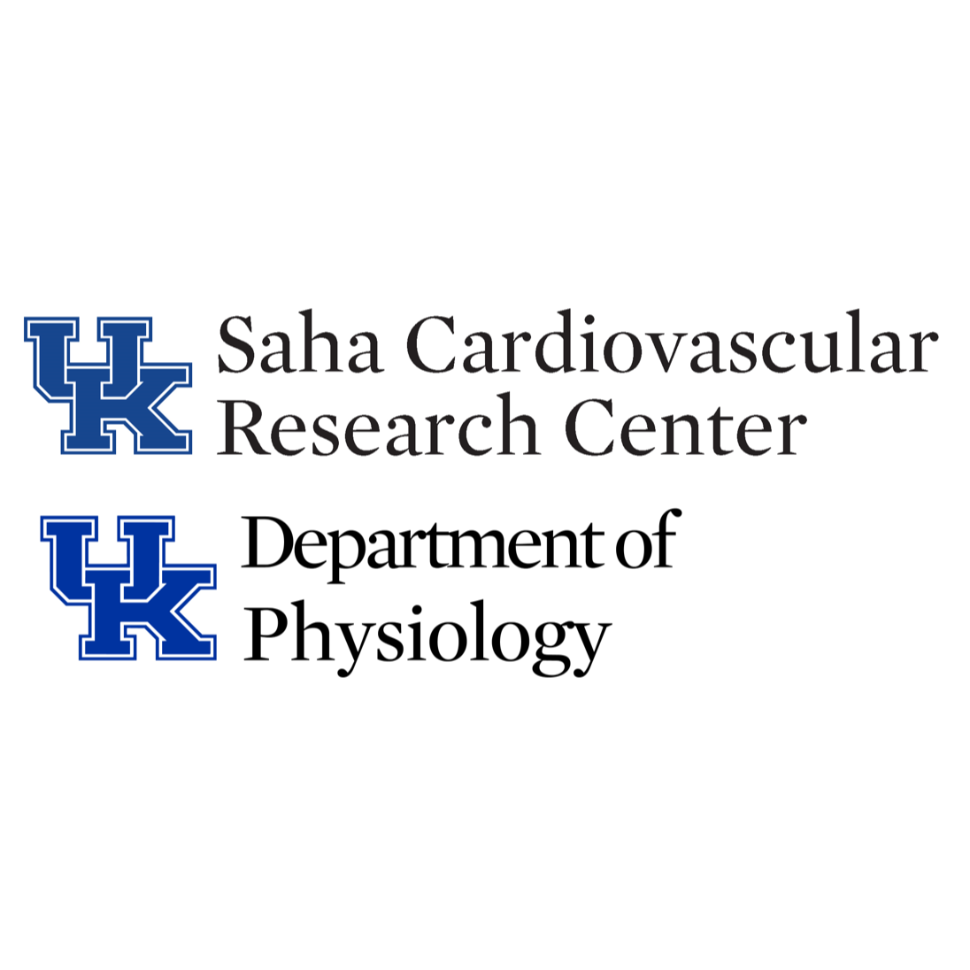Jun 01, 2020
Measurement of Mouse Atherosclerotic Lesion Size: En Face Analysis of Aortic Lesions
- Chia-Hua Wu1,
- Deborah A Howatt1,
- Alan Daugherty1,
- Hong S Lu1
- 1University of Kentucky

External link: https://doi.org/10.1093/cdn/nzaa148
Protocol Citation: Chia-Hua Wu, Deborah A Howatt, Alan Daugherty, Hong S Lu 2020. Measurement of Mouse Atherosclerotic Lesion Size: En Face Analysis of Aortic Lesions. protocols.io https://dx.doi.org/10.17504/protocols.io.bfy8jpzw
Manuscript citation:
Mohammadmoradi S, Howatt DA, Lu HS, Daugherty A, Saha SP, Bitter Melon ( L.) Supplementation Has No Effect on Hypercholesterolemia and Atherosclerosis in Mice. Current Developments in Nutrition 4(10). doi: 10.1093/cdn/nzaa148
License: This is an open access protocol distributed under the terms of the Creative Commons Attribution License, which permits unrestricted use, distribution, and reproduction in any medium, provided the original author and source are credited
Protocol status: Working
We use this protocol and it's working
Created: May 05, 2020
Last Modified: June 01, 2020
Protocol Integer ID: 36608
PREAMBLE
This technique acquires a two-dimensional image to determine the area of lesions on the intimal surface of mouse aortas. The procedure is developed to standardize the preparation of each aortic image to facilitate consistency of size measurements.
The full protocol is also attached as a PDF. En Face Aorta and Analysis_Nikon.pdf
En Face Aorta and Analysis_Nikon.pdf
DISSECT AORTAS
The SOP of the Daugherty/Lu laboratory requires training by either Deborah Howatt or a designated personnel prior to starting a project, irrespective of previous experience in other laboratories.
1. Cut open the thoracic cavity of anesthetized mouse, draw blood from the right ventricle if plasma or serum needs to be collected for subsequent analysis. Cut open the right atrium, then perfuse with saline through left ventricle. This is to remove blood from the aorta.
2. Cut open the abdominal cavity, and remove major organs in both thoracic and abdominal cavities including lungs, liver, spleen, and intestines to expose the aorta. Carefully remove kidneys and avoid damaging the aorta since the kidneys are connected to the aorta by left and right renal arteries.
3. The aorta is adjacent to the spinal cord. Dissect the aorta just next to spinal cord. Dissect the thoracic part of the aorta above the thymus and just next to the trachea, and dissect the abdominal part of the aorta just above the bifurcation of the aorta.
4. Separate the heart from the aorta by holding the heart with the forceps and cutting with either scissors or a scalpel blade, as close to the heart as possible without causing damage.
FIX, CLEAN, and CUT OPEN
1. Store each dissected aorta in paraformaldehyde (PFA; 4% wt/vol) or neutrally buffered formalin (10% wt/vol) for 24 - 48 hours. Once fixed, aortas are stored in saline at room temperature during cleaning or 2 - 8̊C for a couple of weeks.
2. Clean aorta by removing adventitial tissues. Before cleaning, let aortas sit in saline for a few hours, which facilitate cleaning. Be careful to not tear or nick aortas and important branches, such as the innominate artery, the left common carotid artery, the left subclavian artery, the celiac artery, the superior mesenteric artery, and the left and right renal arteries. Use saline to keep tissues moist during cleaning.
3. Leave 1 mm of innominate and left common carotid artery, and cut off the entire left subclavian artery. Cut open the outer curvature through the innominate artery, then to left common carotid artery, and then to the left subclavian artery. Cut open along the inner curvature of the ascending portion to the bottom of the abdominal portion.
PIN
1. Pin aorta flat on black wax or black rubber (Grainger, cat # 1MUR9, Model # 6030-3/16C) with pins (Fine Science Tools item # 26002-20).
2. Apply saline to keep aortas from drying.
3. Label mouse numbers on the black wax (or black rubber) box and store at 4 ̊C. Imaging and analysis must be done within 24 hours after pinning.
IMAGE
1. Acquire images of en face aortas with a Nikon digital camera. A ruler must be included to calibrate measurements. Three regions of the aorta are designated for this en face method, and images should include these 3 regions separately (or include arch and thoracic regions in same image).
The definitions of the 3 regions are:
Ascending and Arch Region. From the junction of the myocardium to 1 or 3 mm distal from the left subclavian artery.
Thoracic Region. 1 or 3 mm distal of the left subclavian artery to the last intercostal artery.
Note - 3 mm distal of the left subclavian artery has been used as a landmark to define the end of ascending and arch region for atherosclerosis measurements (studies performed before 2020). Since atherosclerotic lesions are minimal in the descending thoracic aortic region as found in many of our studies using LDL receptor -/- mice fed a Western diet for 12 weeks, we decided for future studies (starting December 2019) to use “1 mm” to replace the previous “3 mm” criterion.
Abdominal Region. 1 mm above the celiac artery to the iliac bifurcation. Since it is difficult to define the last intercostal artery, we use the celiac artery to distinguish the thoracic and abdominal aortic region. First is to find the celiac artery, then measure from the celiac artery up for 1 mm to divide the two aortic regions.
2. All files images be saved in the original ND2 format.
QUANTIFICATION
General Rules:
1. Use NIS-Elements (Nikon) software for quantification.
2. View aorta images under a microscope simultaneously while the images are used as templates for noting lesions.
3. Quantification is verified by a second observer who is blind to study groups.
NOTES: After verification, aortas should be unpinned, put into properly labeled tubes with 4% PFA or 10% neutrally buffered formalin and stored at room temperature.
Edit and Labeling:
1. Go to the "Image" menu ➝ "Rotate", rotate the image.
2. Go to the "Edit" menu ➝ "Insert Text", insert study name and mouse ID.
3. Go to “File” ➝ “Save as”, save with a new file name. For example, save “#1.nd2" as “#1 measured. nd2".
Calibration:
1. Go to the "Calibration" menu ➝ "Quick calibration" ➝ choose one of them, and draw line of known length on the ruler.  Quick_Calibration.jpg
Quick_Calibration.jpg
2. Name your calibration and enter real size and unit of line.
3. Click "ok".
Measuring:
1. Select the correct calibration for each image opened. There are two ways to calibrate the images.
(1) choose the calibration at the place (red circle) showed in the picture Calibrate_Images.jpg .
Calibrate_Images.jpg .
(2) right click the place (red circle) showing in the image below. Then, choose “Calibrate using objective” →choose your calibration. Calibrate_using_Objective.jpg
Calibrate_using_Objective.jpg
2. Click “measure” menu ➝ “Manual measurement” ➝ “length” ➝ “Annotation and Measurement” window pops out.
3. Choose “Simple line” (∖) icon. Use the line to measure 1 or 3 mm on the ruler (Figure 3 in the attachment).
4. Select the arrow (↖) button. For example, to define the ascending and arch region, drag the line so one end touches the root of the left subclavian artery. Use the line as a marker to separate the arch portion from the descending thoracic portion when measuring (Figure 3 in the attachment).
5. Select the polygon button on the Measurement Toolbar and trace the intimal area of the arch region.
6. Use the polygon function to trace the lesions in arch region on the aorta image, and check the aorta through the microscope.
7. Measure from the end of the arch region (see Step 4) to 1 mm above the celiac artery, and outline this section of the aorta for the descending thoracic region.
8. Look at the aorta through the microscope, and trace lesions in the descending thoracic aorta on the image.
9. Outline the abdominal region. From the end of thoracic region (1 mm above the celiac artery) to the iliac bifurcation.
10. Trace lesions in the abdominal region and look at the aorta through the microscope.
11. Save your measured image.
EXPORTING DATA INTO SPREADSHEET
1. Click on “Export” in “Annotation and Measurement” window ➝ click “all data in one Excel Sheet” ➝ click “Export” again ➝ Excel file will pop out.
2. Save your file.
NOTE: Do not close the image until the image has been printed and saved, and measurements are recorded in the spreadsheet.
VERIFICATION
1. Paste measured images (TIFF format) on PowerPoint slides.
NOTE: Images should be big enough for a second observer to see lesions.
2. Images are verified by a second observer who is blinded to the identity of study groups.