Oct 25, 2021
Version 2
Live Cell Quantification using Image Analysis V.2
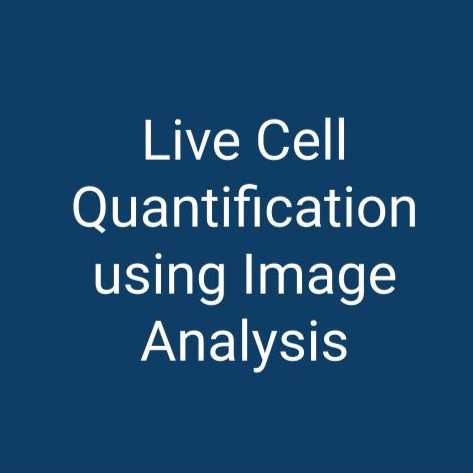
- Minjung Song, Iman Mali, Venkat Pisupati, Florian T Merkle1
- 1Wellcome-MRC Institute of Metabolic Science, University of Cambridge, Cambridge, CB2 0QQ, United Kingdom
- Neurodegeneration Method Development CommunityTech. support email: ndcn-help@chanzuckerberg.com

Protocol Citation: Minjung Song, Iman Mali, Venkat Pisupati, Florian T Merkle 2021. Live Cell Quantification using Image Analysis. protocols.io https://dx.doi.org/10.17504/protocols.io.bzgep3teVersion created by Cortina Chen
License: This is an open access protocol distributed under the terms of the Creative Commons Attribution License, which permits unrestricted use, distribution, and reproduction in any medium, provided the original author and source are credited
Protocol status: Working
We use this protocol and it’s working
Created: October 25, 2021
Last Modified: October 25, 2021
Protocol Integer ID: 54502
Keywords: hPSCs, Image Analysis, Live Cell Quantification, human pluripotent stem cells, stem cells, quantification of human pluripotent stem cell, live cell quantification, cell quantification, cell quantification by manual, human pluripotent stem cell, defined cell border, live cell, cell border, cell, downstream image analysis pipeline, other cell population, throughput differentiation experiments on different genetic background, using image analysis purpose, image analysis purpose this protocol, screens in system, perkinelmer oprea phenix, bound stain, based screen, evidence of toxicity
Abstract
Purpose
This protocol describes image-based quantification of human pluripotent stem cells (hPSCs), which could be adapted for other cell populations that grow in a monolayer. It utilises a membrane-bound stain and requires a high-content imaging system such as a PerkinElmer Oprea Phenix or similar and downstream image analysis pipelines. The suggested dye labels live cells, fluoresces in far red, and shows no evidence of toxicity in hPSCs. This protocol is useful in situations where cell quantification by manual or automated counting becomes rate-limiting, such as when multiple lines are grown for high-throughput differentiation experiments on different genetic backgrounds, or for survival or morphology-based screens in systems where cells have clearly defined cell borders.
Attachments
Materials
Materials & Software
- CellMask Deep Red Plasma membrane StainThermo Fisher ScientificCatalog #C10046
- DPBS, calcium, magnesium Thermo Fisher Scientific Catalog #14040133
- μ-Plate 24 Well Black (#82426, Ibidi)
Equipment
µ-Plate 24 Well Black
NAME
Multiwell Plate
TYPE
Ibidi
BRAND
82406
SKU
LINK
- StemFlex MediumThermo Fisher ScientificCatalog #A3349401
- Microseal B seals (#MSB1001, Bio-Rad)
Equipment
Microseal 'B' PCR Plate Sealing Film
NAME
PCR Plate Seal
TYPE
Bio-Rad
BRAND
MSB1001
SKU
LINK
- Software: Harmony (#HH17000010, PerkinElmer)
Media and Reagents
staining solution (12 ml)
| A | B | |
| Name | Volume | |
| CellMask Deep Red plasma membrane dye | 12 μl | |
| Culture media (e.g. StemFlex) | 12 ml |
Troubleshooting
Safety warnings
For hazard information and safety warnings, please refer to the SDS (Safety Data Sheet).
Before start
Cell culture and staining: Cell plating
Coat plate with appropriate substrate to prepare cells for plating.
Note
We have found the 24-well black μ-Plate from Ibidi allows good cell growth and is compatible with high-content imaging systems.
When plating cells for culture, ensure that they are evenly distributed in the culture well by using a large enough volume of medium (e.g. 500 mL per well of a 24-well plate) and shaking the plate left-to-right and top-to-bottom, avoiding circular motions that might cause cells to gather in the center. Repeat these motions once the plate has been transferred to the incubator shelf and avoid vibrations by gently closing the incubator, and ensure incubator shelves are level.
Cell culture and staining: Cell staining
Once cells have reached approximately 80% confluence, aspirate medium and wash once with DPBS then add a standard volume of staining solution (e.g. 500 µL for a well of a 24-well plate) to label the plasma membrane.
Note
Note: the 1:1000 dilution was optimised with hPSCs at approximately 80% confluence, but may need to be optimised for other cell types or densities.
Incubate cells for 00:10:00 at 37 °C .
10m
Wash cells two times with DPBS. (For a 24-well plate, 500 µL staining solution per well was applied).
Wash cells with DPBS. (1/3)
Wash cells with DPBS. (2/3)
Wash cells with DPBS. (3/3)
After final washing, add culture media. Plates can be imaged immediately, or returned to the incubator and imaged within 2 hours of staining.
Imaging
Note
To image plates, we recommend an automated confocal imaging system such as the PerkinElmer Opera Phenix. Enter the plate parameters and define regions to be imaged ahead of time. The exact magnification and number of fields to be chosen will depend on the needs of the user, but a good place to start is 20x magnification in a 24 well plate, and 10-30 randomly selected fields sampling representative regions of the plate and covering at least 5% of its surface area.
Seal the wells of the plates with sterile B seal film and bring the plate to the imaging facility. While wearing gloves, carefully wipe the bottom of the plate with a clean tissue to ensure that no dust, fingerprints, or media interfere with imaging.
For imaging cells stained with CellMask Deep Red plasma membrane dye, use a 647 nm laser at approximately 50% power setting and an exposure time of approximately 200 ms, to be optimised by the user. We have found it helpful to take a stack of 3 optical sections separated by 0.8 microns and starting at the surface of the plate where cells are attached with 20x Water objective. The dye stains the plasma membrane, and the images should clearly reveal the cell borders so that images can be readily segmented for quantification.
Image all wells to be quantified. It should be possible to image the entire plate in less than 30 minutes, in which case it can be performed at Room temperature .
Return the plate to a biosafety cabinet after wiping it well with 70 % ethanol . Carefully remove B seal film and return the plate to the incubator while awaiting results of image quantification.
Image analysis
Note
Image segmentation and cell quantification can be performed with a variety of software platforms. We used Harmony, PerkinElmer’s high-content imaging and analysis software.
In input images, select basic flatfield correction and maximum projection. (For max projection analysis, make sure all z-planes are selected).
Invert maximum projected images.
Remove noise from the background (e.g. with a sliding parabola filter) with settings to be optimised by the user.
Segment cells to enable quantification. The exact parameters will depend on the cell type and density. For hPSC quantification at approximately 80% confluence with Harmony, we found that the ‘Find nuclei’ function (method B and M) worked well. Other parameters such as threshold, size and splitting sensitivity will need to be adjusted to refine the identification.
Note
Note: Take care to test parameters on multiple fields and wells during optimisation.
Note
When establishing an image analysis pipeline, dissociate and quantify cells using a manual hemocytometer and/or automated cell counter to calibrate the results from image-based quantification.

