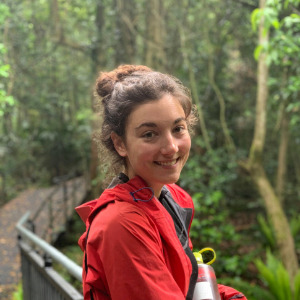Apr 02, 2020
Herbarium Specimens
- 1Université de Sherbrooke
- Canadian Airborne Biodiversity ObservatoryTech. support email: jocelyne.ayotte@umontreal.ca

External link: http://www.caboscience.org/
Protocol Citation: Sabine St-Jean 2020. Herbarium Specimens. protocols.io https://dx.doi.org/10.17504/protocols.io.9j8h4rw
License: This is an open access protocol distributed under the terms of the Creative Commons Attribution License, which permits unrestricted use, distribution, and reproduction in any medium, provided the original author and source are credited
Protocol status: In development
We are still developing and optimizing this protocol
Created: November 20, 2019
Last Modified: April 02, 2020
Protocol Integer ID: 30048
Abstract
Here we describe the standardised protocol used by the Canadian Airborne Biodiversity Observatory (CABO) to collect, press and store herbarium specimens. The goal of this protocol is to validate the identification of species that were identified during the vegetation surveys, for as many species as possible, but with the priority of the vegetation crew always remaining to complete all the vegetation surveys.
Guidelines
The aim of the collection and pressing of herbarium specimens is to validate the identification of species done during the vegetation surveys (see Open Vegetation Survey Protocol).
Materials
Equipment
new equipment
NAME
Identification guides
BRAND
-
SKU
See Open Vegetation Survey Protocol → Guidelines → Site Specific Information.
SPECIFICATIONS
Equipment
new equipment
NAME
Gardening shovel
BRAND
-
SKU
Equipment
new equipment
NAME
Stake wire flags
BRAND
-
SKU
LINK
About 50 cm long, 3.5’’ x 2.5’’ pink or orange vinyl flags on wire stakes
SPECIFICATIONS
Equipment
new equipment
NAME
Permanent marker
BRAND
-
SKU
Equipment
new equipment
NAME
Ziploc bags
BRAND
-
SKU
Equipment
new equipment
NAME
Ice packs
BRAND
-
SKU
Equipment
new equipment
NAME
Cooler
BRAND
-
SKU
Equipment
new equipment
NAME
Plant press and newspaper
BRAND
-
SKU
Equipment
new equipment
NAME
CAT S41 fieldwork cellphone
BRAND
-
SKU
LINK
Equipment
new equipment
NAME
Trimble Catalyst GPS, NTRIP precision subscription
BRAND
-
SKU
Specimen Collection
Specimen Collection
Select a plant specimen to be collected outside the plots.
Note
The species has to be identified in at least one of the vegetation surveys. One herbarium specimen per species is sufficient. Collect enough specimens to fill a newspaper page if the specimens are small.
Collect herbarium specimens for as many surveyed species as possible, per site, but the priority of the vegetation crew always remains to complete all of the vegetation surveys.
Also follow this procedure to collect samples of unknown plants.
Create the plant record in Fulcrum.
Equipment
new equipment
NAME
Permanent marker
BRAND
-
SKU
Equipment
new equipment
NAME
Stake wire flags
BRAND
-
SKU
LINK
About 50 cm long, 3.5’’ x 2.5’’ pink or orange vinyl flags on wire stakes
SPECIFICATIONS
Equipment
new equipment
NAME
Identification guides
BRAND
-
SKU
See Open Vegetation Survey Protocol → Guidelines → Site Specific Information.
SPECIFICATIONS
Equipment
new equipment
NAME
CAT S41 fieldwork cellphone
BRAND
-
SKU
LINK
Equipment
new equipment
NAME
Trimble Catalyst GPS, NTRIP precision subscription
BRAND
-
SKU
In Fulcrum, under Plants ⟶ Metadata, select the appropriate project (see Open Vegetation Survey Protocol → Guidelines → Site Specific Infos).
Under Plants ⟶ Site and Plot, select the appropriate site (see Open Vegetation Survey Protocol → Guidelines → Site Specific Infos) and plot, if applicable.
Under Plants ⟶ Site Plot Information, select the appropriate site ID (see Open Vegetation Survey Protocol → Guidelines → Site Specific Infos).
Under Plants ⟶ Plant, answer to Plant Tagged?.
- Answer Yes if the precise georeferencing of the plant is not done right away (for example, if the Trimble GPS is not available). Mark the location of the plant specimen using a stake with labelled flagging tape (format: [InitialLastNameResearcher]-[SpeciesLatinName]). In Fulcrum, enter the Tag ID (same format) and select the tag type (stake at plant base).
- Answer No if the precise georeferencing of the plant is done right away. In that case, no stake has to be installed.
If desired, take a photo of the plant and upload it next to Plant Photos.
Under Plants ⟶ Plant First Occurrence, enter the name of the observer and the date of the observation.
Note
The default entries are the name of the person logged into Fulcrum and the current date.
Under Plants ⟶ Location, use the Trimble connected to your cellphone (or your cellphone GPS if the Trimble GPS is not available right away) to georeference the plant by clicking on Update Location with GPS - coordinates will automatically be imported to the Latitude and Longitude fields.
Under Plants ⟶ Taxon, select the species of the plant.
Under Plants ⟶ Taxonomic Identification, indicate the name of the person identifying the plant as well as the date of the plant identification and the followed identification protocol.
Note
The default entries are the name of the person logged into Fulcrum and the current date.
Save your record.
Collect the plant specimen with its roots and store it in a Ziploc bag labelled with the species latin name, the plant ID and the date. Remove the tag once the specimen has been collected.
Equipment
new equipment
NAME
Gardening shovel
BRAND
-
SKU
Equipment
new equipment
NAME
Ziploc bags
BRAND
-
SKU
Equipment
new equipment
NAME
Permanent marker
BRAND
-
SKU
Store the specimen in a cool environment between collection and pressing.
Equipment
new equipment
NAME
Ice packs
BRAND
-
SKU
Equipment
new equipment
NAME
Cooler
BRAND
-
SKU
Specimen Pressing
Specimen Pressing
Press the collected plant specimens. Label the newspaper with the site and date of collection, the name of the species, and the plant ID. No need to mount the specimens.
Equipment
new equipment
NAME
Plant press and newspaper
BRAND
-
SKU
Note
Follow the guidelines indicated here: https://www.herbier.ulaval.ca/en/a_propos/confectionner_un_herbier/.
Pressed Specimen Record
Pressed Specimen Record
Create an entry for each herbarium specimen in Fulcrum under Pressed Specimens.
Under Metadata → Project, select the appropriate project; under Site and Plant → Plant, select the appropriate plant.
Under Collection Event, select the collector's name and the date that the plant was collected.
All other fields are optional.
Save your record.
Bring the pressed specimens to Montréal's Botanical Garden in order for them to be mounted and stored at the Marie-Victorin Herbarium.