Aug 03, 2020
Version 1
FCMPASS Protocol Collection V.1
- 1Translataional Nanobiology Section, Laboratory of Pathology, Center for Cancer Research, National Cancer Institute, National Institutes of Health
- Translational Nanobiology Section

Protocol Citation: Joshua A Welsh, Jennifer Jones 2020. FCMPASS Protocol Collection. protocols.io https://dx.doi.org/10.17504/protocols.io.bhv3j68n
License: This is an open access protocol distributed under the terms of the Creative Commons Attribution License, which permits unrestricted use, distribution, and reproduction in any medium, provided the original author and source are credited
Protocol status: Working
We use this protocol and it's working
Created: June 25, 2020
Last Modified: August 03, 2020
Protocol Integer ID: 38555
Keywords: fcmpass, flow cytometry, calibration, EVs,
Disclaimer
This protocol summarizes key steps for a specific type of assay, which is one of a collection of assays used for EV analysis in the NCI Translational Nanobiology Section at the time of submission of this protocol. Appropriate use of this protocol requires careful, cohesive integration with other methods for EV production, isolation, and characterization. By using the FCMPASS software you agree to the following terms and conditions.
Terms & Conditions of use for FCMPASS software.
Definitions: The term “SOFTWARE” throughout this agreement means the machine readable, binary, object code form, and the related documentation for FCMPASS, a software package that is designed to allow flow cytometer calibration for small particles. The term “RECIPIENT” means the party that downloads the software. The term “PROVIDER” means the National Cancer Institute (NCI), a participating institute of the National Institutes of Health (NIH), and an agency of the United States Government.By downloading or otherwise receiving the SOFTWARE, RECIPIENT may use the SOFTWARE subject to RECIPIENT’s agreement to the following terms:
- THE SOFTWARE SHALL NOT BE USED IN THE TREATMENT OR DIAGNOSIS OF HUMAN SUBJECTS. RECIPIENT is responsible for compliance with all laws and regulations applicable to the use of the SOFTWARE.
- RECIPIENT shall not distribute the SOFTWARE, in whole or in part without express advance written approval of PROVIDER.
- The SOFTWARE may be used for research, academic, and educational purposes only. The SOFTWARE may not be used for commercial purposes. RECIPIENT will not license or sell or use the SOFTWARE for commercial purposes or applications.
- The SOFTWARE that is distributed pursuant to this Agreement has been created by United States Government employees. In accordance with Title 17 of the United States Code, section 105, the SOFTWARE isnot subject to copyright protection in the United States. Other than copyright, all rights, title and interest in the SOFTWARE shall remain with the PROVIDER.
- RECIPIENT shall not modify, extend, decompile, make derivatives of, merge, publish, reverse engineer or distribute the SOFTWAREwithout written permission from PROVIDER.
- RECIPIENT may publish or otherwise publicly disclose the results of using the SOFTWARE. RECIPIENT agrees to acknowledge PROVIDER’s contribution of the SOFTWARE in all written publications containing any data or information regarding or resulting from use of the SOFTWARE.
- THE SOFTWARE IS PROVIDED "AS IS" AND ANY EXPRESS OR IMPLIED WARRANTIES, INCLUDING, BUT NOT LIMITED TO, THE IMPLIED WARRANTIES OF MERCHANTABILITY, FITNESS FOR A PARTICULAR PURPOSE AND NONINFRINGEMENT ARE DISCLAIMED. IN NO EVENT SHALL THE PROVIDER OR THE INDIVIDUAL DEVELOPERS BE LIABLE FOR ANY DIRECT, INDIRECT, INCIDENTAL, SPECIAL, EXEMPLARY, OR CONSEQUENTIAL DAMAGES (INCLUDING, BUT NOT LIMITED TO, PROCUREMENT OF SUBSTITUTE GOODS OR SERVICES; LOSS OF USE, DATA, OR PROFITS; OR BUSINESS INTERRUPTION) HOWEVER CAUSED AND ON ANY THEORY OF LIABILITY, WHETHER IN CONTRACT, STRICT LIABILITY, OR TORT (INCLUDING NEGLIGENCE OR OTHERWISE) ARISING IN ANY WAY OUT OF THE USE OF THIS SOFTWARE, EVEN IF ADVISED OF THE POSSIBILITY OF SUCH DAMAGE. PROVIDER makes no representations that the use of SOFTWARE will not infringe any patent or proprietary rights of third parties.
- RECIPIENT may, on an as-needed basis, send to PROVIDER reports regarding the application of the SOFTWARE and the effectiveness and problems encountered in using the SOFTWARE, without disclosing RECIPIENT’s confidential information. Information from general reports may be used by the PROVIDER to enhance the capabilities of the SOFTWARE. Reports can be forwarded to the PROVIDER at one of the following addresses: joshua.welsh@nih.gov or jennifer.jones2@nih.gov
- No indemnification for any loss, claim, damage, or liability is intended or provided by either Party under this Agreement. Each Party shall be liable for any loss, claim, damage, or liability that said Party incurs as a result of said Party's activities under this Agreement, except that Provider, as an agency of the United States, assumes liability only to the extent as provided under the Federal Tort Claims Act (28 U.S.C. Chapter 171 Sections 2671-2680).
- RECIPIENT agrees not to claim, infer, or imply endorsement by the United States Government, or any of its organizational units, contractors or employees. RECIPIENT agrees not to use any trademarks, service marks, trade names, logos or product names of NCI or NIH to endorse or promote products derived from the SOFTWARE without specific, prior and written permission.
- Title in the SOFTWARE shall remain with the PROVIDER. It is understood that nothing herein will be deemed to constitute, by implication or otherwise, the grant to either party by the other of any license or other rights under any patent, patent application or other intellectual property right or interest. PROVIDER reserves the right to distribute the SOFTWARE to others and to use it for PROVIDER’s own purposes. The United States Government explicitly retains all rights to use the SOFTWARE for any purpose, to have it used on the Government’s behalf or to allow others to use it.
Abstract
This is collection contains the protocols required for each step in the fcmpass software pipeline for performing small particle calibration using the fcmpass software package.
Materials
FCMPASS software can be accessed at https://nanopass.ccr.cancer.gov.
Cataloguing Reference Beads
Cataloguing Reference Beads
Protocol

NAME
FCMPASS - Cataloguing light scatter reference materials
CREATED BY
Joshua A Welsh
Open FCMPASS.
Software
FCMPASS
NAME
Click ‘Catalogue’ in the top menu bar
Under the ‘Light Scatter’ tab entry fields exist for each of the pertinent metadata for reporting with light scatter calibration.
Diameter CV should be the percent coefficient of variation of the mean diameter provided on the certificate of analysis
Refractive Index should be the provided refractive index of the bead population on certificate of analysis
Note
If a refractive index is not available an approximate guide for polystyrene refractive index is 1.59 at 589 nm. Silica tends to vary more in refractive index than polystyrene but tends to be ~1.45 at 589 nm.
‘RI Measurement Wavelength’ is the wavelength at which the refractive index was measured and should be provided on the certificate of analysis. This tends to be 589 nm.
Composition can be selected as polystyrene, silica, or other. If polystyrene or silica are selected, changes in detection wavelength e.g. 488 nm to 405 nm are accounted for using the appropriate Sellmeier equations. If ‘Other’ is selected then the refractive index change is made propositionally to the sheath refractive index.
Manufacturer, Catalogue Number, and Lot Number should all be completed appropriately.
Once the fields have been completed for a bead population click ‘Add Bead’. The population should then appear in the table below.
Once the relevant beads have been added ‘Bead Sets’ can be created. A bead set are the bead populations that are used for calibration. Any number of bead sets and combinations can be made.
In the ‘Selection’ column of the table, check all the bead populations to be included within a bead set.
Click ‘Create Set’, enter a unique Set name, and click ‘OK’.
Once your bead set has been defined you will be able to perform light scatter calibration.
Protocol

NAME
FCMPASS - Cataloguing fluorescence reference materials
CREATED BY
Joshua A Welsh
Open FCMPASS
Software
FCMPASS
NAME
Click ‘Catalogue’ in the top menu bar
Under the ‘Fluorescence’ tab entry fields exist for each of the pertinent metadata for reporting with fluorescence calibration.
Enter the name of the fluorophore on the fluorescence reference beads.
Enter the manufacturer, catalogue number, and lot number fields appropriately.
In the ‘Bead Ref Values’ field enter each fluorescence beads reference values. This may be in molecules of equivalent soluble fluorophore, equivalent reference fluorophore, or antibody binding capacity.
After each reference value click the ‘+’ button.
Once all fields and reference values have been added click ‘Create Set’. The beads will then appear on the table below and will be available for selection when performing fluorescence calibration.
Creating Cytometer Database and Datasets
Creating Cytometer Database and Datasets
Protocol

NAME
FCMPASS - Creating a cytometer database and datasets
CREATED BY
Jennifer Jones
Open FCMPASS.
Software
FCMPASS
NAME
Click the ‘+’ icon next to ‘Cytometer IDs’ list and enter a unique name to identify a instrument.
Select the relevant cytometer ID to add the dataset to
Click the ‘+’ icon next to the ‘Datasets’ list.
In the window enter the acquisition date of the calibration data and the dataset/experiment name. If there are any notes related to the experiment that are beneficial, they can be entered in the ‘Dataset Notes’ field.
Protocol

NAME
FCMPASS - Importing fcs files
CREATED BY
Jennifer Jones
Once a dataset has been created click the ‘Begin Calibration’ button.
Import fcs files by selecting the ‘+’ icon next to the ‘Files to calibrate’ table.
In the new window navigate to the folder containing the fcs files you wish to calibrate and select ‘OK’.
The fcs files and related metadata will now be imported.
If the folder contains fcs files that you do not wish to be calibrated, select them and click the ‘–‘icon. The metadata related to the remaining files will then be reprocessed.
The parameters e.g. SSC-H, SSC-A that are available in further steps of the software are those that are common to all the loaded fcs files. If files that are loaded do not have any common parameter names a selection will not be available in these steps.
Under the ‘Sample Type’ column all loaded files by default are listed as ‘Sample’. For the relevant files these can be adjusted to ‘SSC Calibration’ or ‘FL Calibration’ depending on what the sample was used for.
Once completed select ‘Next’.
Fluorescence and Light Scatter Calibration
Fluorescence and Light Scatter Calibration
Protocol

NAME
FCMPASS - Fluorescence calibration
CREATED BY
Jennifer Jones
If fluorescence calibration is being performed click the '+' button to add a calibration parameter to the table. If fluorescence calibration is not required, click 'Next'.
If you have not yet added the MESF reference bead information that will be used for calibration into the Catalogue', click 'Catalogue' in the top menu bar and complete as per the protocol.
.
Once a parameter is added double click the ‘Reference Fluorophore’ item and select the bead set used for calibration. The displayed sets are those that have previously been added to the Catalogue.
Double click the parameter to select the associated parameter with the correct fluorophore.
Double click the relevant cell in the 'New Parameter Name' column to adjust how the calibrated parameter’s name will appear once written to the fcs file.
The reference bead values for the selected parameter should appear in the 'Regression Values' table.
Click in the 'Acquired Value' box next to each bead reference value and input the acquired statistic
Repeat steps 1 to 5 for any further parameters that need to be calibrated. To change the 'Ref Value' table to other fluorophores select them in the reference 'Fluorescence Calibration Parameters' table.
Once completed click ‘Next’.
Note
The regression plots for the inputted fluorescence calibration parameters can be checked at any time using the ‘Check Regression(s)’ button. The ‘Advanced Settings’ button can be used to specify an fluorophore:protein ratio or alter the regression method between linear, log, weighted linear, weighted log.
Protocol

NAME
FCMPASS - Light scatter calibration
CREATED BY
Jennifer Jones
If light scatter calibration is being performed click the '+' button to add a calibration parameter to the table. If light scatter calibration is not required, click 'Next'.
If you have not yet defined the light scatter bead sets in Catalogue', click 'Catalogue' and complete as outlined in the protocol.
Double click the ‘Scatter Parameter’ field to change which parameter is being used for light scatter calibration.
Alter the ‘Scatter Wavelength (nm)’ to the relevant wavelength for the parameter being used to calibrate light scatter.
Note
You will see that the ‘Sheath RI’ field will automatically update when this is altered. In the background reference bead, core-shell model, and homogenous sphere model refractive indices will all also be updated.
If the selected ‘Scatter Parameter’ was used as a triggering threshold then the ‘Scatter Threshold’ field will automatically update to show the values used as thresholds in the .fcs files loaded. Select a ‘Scatter Threshold’ by double clicking the field and selecting and option from the dropdown menu. A custom entry can also be inputted.
Load the light scatter reference beads used by double clicking the ‘Bead Set’ field. Once loaded the beads within the set will populate the bottom table.
The ‘Sheath RI’ field automatically accounts for ‘Scatter Wavelength’ but can be updated manually by double clicking the field.
In the bottom table enter the median scatter parameter statistic for each population. The acquired CV can optionally also be completed, its use will, however, only be used for plotting purposes and not alter the model calculations.
Once complete click ‘Next’.
Note
Custom core-shell models, solid sphere models, plot data points, modelling parameters, and output settings can be entered or altered by clicking the ‘Advanced Settings’ button. By default, three EV core-shell models relating to high, medium, and low EV refractive indices are calculated. All core-shell models assume a 5 nm shell thickness.
Protocol
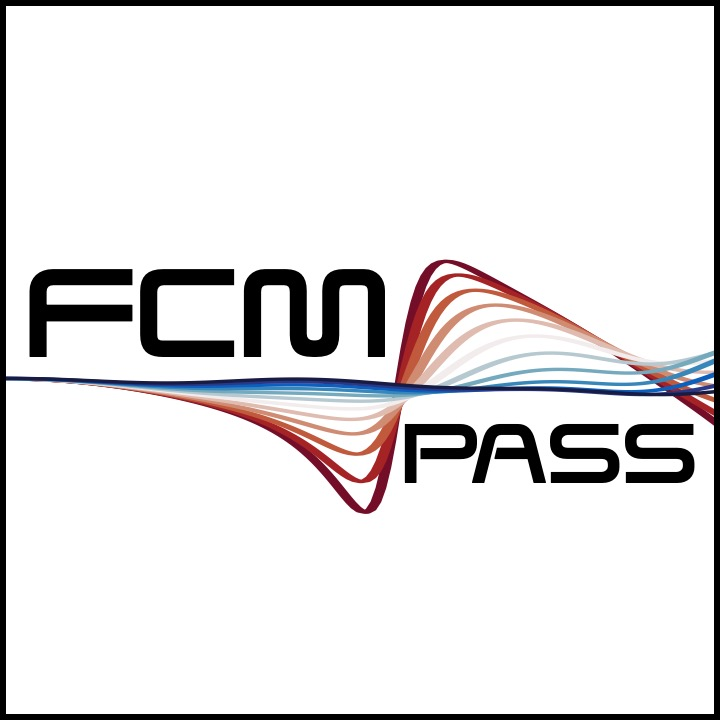
NAME
FCMPASS - Performing and reporting calibration
CREATED BY
Jennifer Jones
Upon completing fluorescence and/or light scatter calibration steps click the ‘Calibrate’ button.
The FCMPASS software will now perform fluorescence and light scatter calibration. An FCMPASS export folder will be created in the directory from which the fcs files were imported. This folder will contain calibrated fcs files, a MIFlowCyt-EV report with fields relevant to fluorescence and light scatter calibration complete and supplementary sheets for reproducing the calibration. A calibration output report file will also be generated that contains the relevant figures to support the fluorescence calibration and light scatter calibration that was performed. All of these files should be kept together when shared.
The remaining fields within the MIFlowCyt-EV report should be completed as recommended in the associated position paper.
